Loyalty Program
How to use your loyalty points:
WITH AN ACCOUNT
1. Login to your account by clicking on the account icon in the top right corner of the website

2. Enter your account email and password in the login page
3. Once you are logged into your account, click on the points banner at the bottom of the page

4. Click "Claim" to convert your points into a discount

5. Select how many points you would like to redeem, then click "Create Discount"

6. Copy the generated discount code and paste in the coupon field at checkout to use for your purchase. An email will also be sent to you containing the code should you not want to use the code immediately. Codes are one-time-use only

WITHOUT AN ACCOUNT
1. Click on the banner that says "sign up and earn points" at the bottom of the page

2. Click "Join Now" to create your account

3. Fill out your information and click "Continue"

4. A confirmation email will be sent to the email provided. Confirm your email address by clicking "Activate Your Account" in the email that was sent

5. This will take you back to the Invader website where you will be logged in or will be prompted to log in. Us the email address and password that you chose to create your account to log in
6. Once you are logged into your account, click on the points banner at the bottom of the page

7. Click "Claim" to convert your points into a discount

8. Select how many points you would like to redeem, then click "Create Discount"

9. Copy the generated discount code and paste in the coupon field at checkout to use for your purchase. An email will also be sent to you containing the code should you not want to use the code immediately. Codes are one-time-use only